Firmware Update & Manuals
Download legacy camera firmware & manuals here. HELP videos are below.
Firmware Instructions
- Click FIRMWARE to download firmware file to your PC.
- Open Zip folder and copy cdy_1200_7_9_0.fw to a blank SD card.
- Note- cdy 7.9 is for the CuddeLink cameras (K, G and J series)
- Insert the SD card into your Cuddeback camera. Press MODE until COMMANDS, is displayed. Press MORE until LOAD F/W is displayed. Press UP twice.
- Welcome will display on the LCD when the firmware update is complete.
Manual Instructions
- Click MANUALS to download the file.
- CLICK or RIGHT CLICK to unzip the manuals.
- The Advanced User Interface Manual is for cameras that use this interface:

- The Super Simple Interface Manual is for cameras that use this interface:
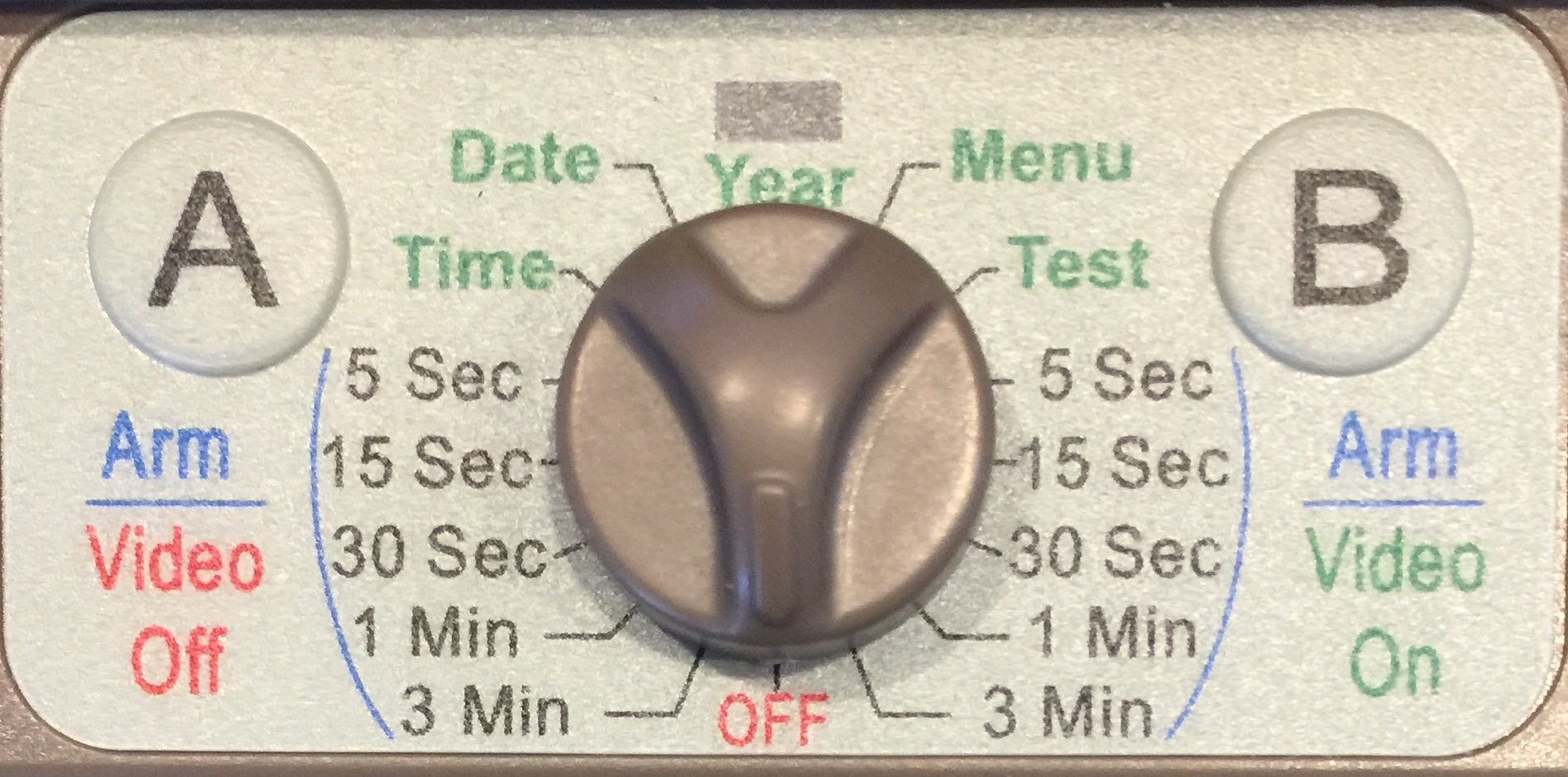
- The Hardware Manual is specific to each camera. The cover will indicate which model the manual pertains to.